Facebook is a social networking site which is used by mostly peoples. It helps to connect one friends to another. It also helps to chat and video calling features. But Facebook theme colour is same at all time and it same for all users. There is a default theme blue which is look like boring and it not suitable for eyes at all time we see same theme. There is no features to change the theme like MySpace sites.
There is add on is used to change the theme of your Facebook profile. The name of the add on is stylish one which helps to change the theme.
There is requirement the requirement is that we use this add on only Mozilla Firefox or Google Chorme. This add on does not support on internet explore.
If you use Mozilla Firefox Then follow these steps:
1. Open Mozilla and install stylish add on.
2. Now install this add on.
3. Restart the Mozilla after installation.
4. Now Login in your Facebook account and click on 's' button in the status bar.
5. Click on 'find style' and choose your style. And install the style.
6. Click on install in the dialog box.
Steps for Google Chrome:
1. Install stylish add on from the chrome web store.
2. Now install this add on.
3. Restart the chrome after installation.
4. Now Login in your Facebook account and click on 's' button in the status bar.
5. Click on 'find style' and choose your style. And install the style.
6. Click on install in the dialog box.
There is add on is used to change the theme of your Facebook profile. The name of the add on is stylish one which helps to change the theme.
There is requirement the requirement is that we use this add on only Mozilla Firefox or Google Chorme. This add on does not support on internet explore.
If you use Mozilla Firefox Then follow these steps:
1. Open Mozilla and install stylish add on.
2. Now install this add on.
3. Restart the Mozilla after installation.
4. Now Login in your Facebook account and click on 's' button in the status bar.
5. Click on 'find style' and choose your style. And install the style.
6. Click on install in the dialog box.
Steps for Google Chrome:
1. Install stylish add on from the chrome web store.
2. Now install this add on.
3. Restart the chrome after installation.
4. Now Login in your Facebook account and click on 's' button in the status bar.
5. Click on 'find style' and choose your style. And install the style.
6. Click on install in the dialog box.
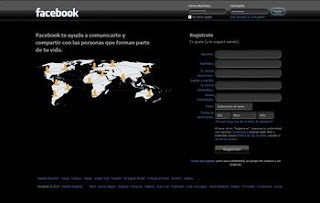







0 comments:
Post a Comment